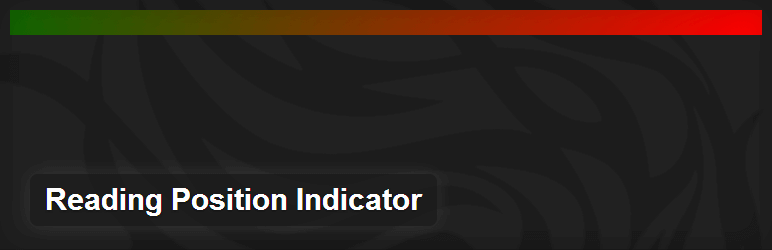It’s called Reading Position Indicator, and it’s a relatively new plugin. What it does is it creates a vertical progress bar to show how far down somebody’s actually scrolled on the page. You can set two different colors, like green and red for the two gradients and it will kind of change color from green to red, based on how far down you’ve gone or vice-versa. I tried this out and it does definitely work as advertised. But for the life of me, I can’t figure out why in the heck you would use something like this, unless of course you have a post that’s infinitely hugely long and scrolly and all of that kind of stuff. If it were for multiple pages or something like that within one post, I could definitely see that if it were broken up and then you could see how far along you were, kind of like how Gravity Forms Progress Bar works. But for this one, I just don’t see a use for it. I don’t know exactly what a listener to one of my shows was looking for out of this plugin and why they happened to ask me to review it, but I’m happy to do so. It does work as advertised but I just can’t figure out what you’d use it for, so I rated it a 6 out of 10.
[plugin_name src=”reading-position-indicator”]
- Repository page: [plugin_name src=”reading-position-indicator”] at WordPress.org
- Plugin Home page: [plugin_name src=”reading-position-indicator”] Home Page
- Current version: [plugin_version src=”reading-position-indicator”]
- Last Updated: [plugin_last_updated src=”reading-position-indicator”]
- Requires: [plugin_requires src=”reading-position-indicator”]
- Tested up to: [plugin_tested src=”reading-position-indicator”]
- Downloads all time: [plugin_dl src=”reading-position-indicator”]
- Average rating: [plugin_rating src=”reading-position-indicator”]
- Number of ratings: [plugin_num_ratings src=”reading-position-indicator”]
Download [plugin_name src=”reading-position-indicator”]
Rating: 6/10