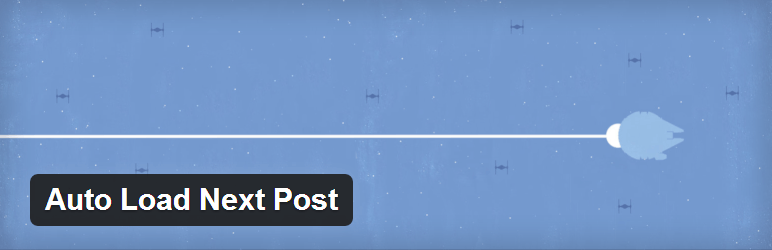This one is called Auto Load Next Post. What it does is as you are looking at one particular post, as you keep scrolling down the page, it’ll actually load the next post for you. It reads the post navigation in your theme and at the end of its post, it will collect the post URL. With this it asks WordPress to do a partial content load and the Java script then places that content right underneath the parent post. What’s cool is it also updates your web history in your browser, at least the site viewer. It does this by manipulating the web address and the page title, so if you were to hit Refresh, you’ll actually be taken to the post you were viewing last, not the original post. You’ll find it when pressing the Previous button in your browser, it goes back to the previous post. It doesn’t just scroll down forever in some infinite post thing and when you hit it back, it goes back to the very first post you were looking at.
That’s the key right there is that as they keep scrolling down, it actually counts as another page view on a totally separate page and it changes the address bar on top.
It’s something that will probably add to your site views and page views. I am still testing this within Google Analytics, but thus far I have found that this is a fantastic plugin and I’ve rated it a perfect 10.
[plugin_name src=”auto-load-next-post”]
- Repository page: [plugin_name src=”auto-load-next-post”] at WordPress.org
- Plugin Home page: [plugin_name src=”auto-load-next-post”] Home Page
- Current version: [plugin_version src=”auto-load-next-post”]
- Last Updated: [plugin_last_updated src=”auto-load-next-post”]
- Requires: [plugin_requires src=”auto-load-next-post”]
- Tested up to: [plugin_tested src=”auto-load-next-post”]
- Downloads all time: [plugin_dl src=”auto-load-next-post”]
- Average rating: [plugin_rating src=”auto-load-next-post”]
- Number of ratings: [plugin_num_ratings src=”auto-load-next-post”]
Download [plugin_name src=”auto-load-next-post”]
Rating: 10/10