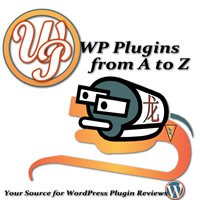It’s episode 135 of WordPress Plugins A-Z with John Overall and Marcus Couch. We've got plugins for hiding posts from the home page, email confirmations, Fixed Widgets, Data Management, Post Copying and a cool plugin to show off your online interviews.
Podcast: Play in new window | Download
Subscribe: RSS
WordPress Plugins A-Z Podcast can be found on Stitcher Radio. WordPress Plugins A-Z Podcast can be found on the iTunes Store. The show is also part of the regular rotation on WordPress Radio, which you can tune into at wpr.fm.Plugin Reviews for Episode #135
[plugin_name src=”q2w3-fixed-widget”]
Current version: [plugin_version src=”q2w3-fixed-widget”]
Last Updated: [plugin_last_updated src=”q2w3-fixed-widget”]
Requires: [plugin_requires src=”q2w3-fixed-widget”]
Tested up to: [plugin_tested src=”q2w3-fixed-widget”]
Downloads all time: [plugin_dl src=”q2w3-fixed-widget”]
Average rating: [plugin_rating src=”q2w3-fixed-widget”]
Number of ratings: [plugin_num_ratings src=”q2w3-fixed-widget”]
Download [plugin_name src=”q2w3-fixed-widget”]
The Lowdown:
Well this is another way to add scrolling sidebars or a sticky widget. What you do is install it and set a couple of setting and the look at your widgets and click a box to decide which ones will be sticky I did discover something interesting if there is a super customized widget like the one provided with the weather plugin I reviewed in a recent show then you do not get the option to use this. Although for the ones it works on it is great. You can choose any or all widgets from any spot and it pops them out and makes them scroll down the page.
Rating 5/5
[plugin_name src=”microdata-manager”]
Current version: [plugin_version src=”microdata-manager”]
Last Updated: [plugin_last_updated src=”microdata-manager”]
Requires: [plugin_requires src=”microdata-manager”]
Tested up to: [plugin_tested src=”microdata-manager”]
Downloads all time: [plugin_dl src=”microdata-manager”]
Average rating: [plugin_rating src=”microdata-manager”]
Number of ratings: [plugin_num_ratings src=”microdata-manager”]
Download [plugin_name src=”microdata-manager”]
The Lowdown:
This plugin is specifically for the Genesis platform will not work with other themes.. Read this article To better understand why you may want to change the Schema, read the following article by one of the leading WordPress SEO experts, Joost de Valk: Schema.org & Genesis 2.0. This plugin adds a new metadata box to your post page to allow you to customize specific micro data and improve your seo for your site..
Rating 4/5
[plugin_name src=”simple-copy-post”]
Current version: [plugin_version src=”simple-copy-post”]
Last Updated: [plugin_last_updated src=”simple-copy-post”]
Requires: [plugin_requires src=”simple-copy-post”]
Tested up to: [plugin_tested src=”simple-copy-post”]
Downloads all time: [plugin_dl src=”simple-copy-post”]
Average rating: [plugin_rating src=”simple-copy-post”]
Number of ratings: [plugin_num_ratings src=”simple-copy-post”]
Download [plugin_name src=”simple-copy-post”]
The Lowdown:
What this plugin does is simply adds a copy button to your posts list and makes the job of duplicating posts, pages or custom posts types such as products easy. It copies the posts as a draft that you can then edit up. This has a great use if you add posts or pages with similar content or standard pricing for different products it might save you a few minutes of work.
Rating 3/5
[plugin_name src=”as-heard-on”]
Current version: [plugin_version src=”as-heard-on”]
Last Updated: [plugin_last_updated src=”as-heard-on”]
Requires: [plugin_requires src=”as-heard-on”]
Tested up to: [plugin_tested src=”as-heard-on”]
Downloads all time: [plugin_dl src=”as-heard-on”]
Average rating: [plugin_rating src=”as-heard-on”]
Number of ratings: [plugin_num_ratings src=”as-heard-on”]
Download [plugin_name src=”as-heard-on”]
The Lowdown:
The plugin includes the option to display a random (one or more) album artwork image in your sidebar using the built-in widget. Album Art images can also be displayed all on one page. Simply put [aho] in the body of the page.
Rating: 4 out of 5
[plugin_name src=”shy-posts”]
Current version: [plugin_version src=”shy-posts”]
Last Updated: [plugin_last_updated src=”shy-posts”]
Requires: [plugin_requires src=”shy-posts”]
Tested up to: [plugin_tested src=”shy-posts”]
Downloads all time: [plugin_dl src=”shy-posts”]
Average rating: [plugin_rating src=”shy-posts”]
Number of ratings: [plugin_num_ratings src=”shy-posts”]
Download [plugin_name src=”shy-posts”]
The Lowdown:
Provides a checkbox on a post admin page to allow you to say that THIS post should not appear on the homepage blog loop. This only works if your blog is on your homepage.
Rating: 5 out of 5
[plugin_name src=”dm-confirm-email”]
Current version: [plugin_version src=”dm-confirm-email”]
Last Updated: [plugin_last_updated src=”dm-confirm-email”]
Requires: [plugin_requires src=”dm-confirm-email”]
Tested up to: [plugin_tested src=”dm-confirm-email”]
Downloads all time: [plugin_dl src=”dm-confirm-email”]
Average rating: [plugin_rating src=”dm-confirm-email”]
Number of ratings: [plugin_num_ratings src=”dm-confirm-email”]
Download [plugin_name src=”dm-confirm-email”]
The Lowdown:
Protect your wordpress site with spam registration. DM Confirm Email requires new users to confirm their email addresses. Having so many spam registrations? Tired of getting fake users with fake emails? Good news! DM Confirm Email will solve your problems. DM Confirm Email will send a confirmation email and the only time it will actually “create” the account for the user if the email address is confirmed. DM Confirm Email integrates seamlessly with wordpress registration system and uses all native registration hooks which allows all your current customization and plugins to the registration work.
Features
-
Reduce unwanted and spam registration.
-
Verifies and confirms email addresses of user registrations.
-
Customize the confirmation email that will be sent.
-
Allows html email content.
-
Resend confirmation email feature
-
Define the number of days before the confirmation keys will be expired.
-
Customize all warning and successful messages in the wordpress side.
-
Prevents waste of resources and web space by only creating user account to confirmed emails.
-
Uses all the native registration hooks for more advanced customization.
-
Seamless integration
Rating: 4 out of 5
Plugin Wrapup
John: Q2W3 Fixed Widget – 5/5, Microdata Manager – 4/5, Simple Copy Post Button – 3/5
Marcus: As Heard On – 4/5, Shy Posts – 5/5, DM Confirm Email – 4/5
Commercial Announcements:
Well as everyone knows hosting is a big part of how well your WordPress website runs and if you're looking for hosting either for something new or to change to a better provider I can recommend GreenGeeks Hosting. And if you enter the code “PLUGINS” you can save $30 off their 1, 2, or 3 Year EcoSite or EcoSite Canada packages.
Also check out the WPPlugins Daily Newspaper from paper.li at http://wpnews.wpmedic.ca/
123Inkjets Coupon Code PLUGIN123 gives you 10% off all replacement inkjet cartridges, plus free shipping on all orders over $50. Why buy ink at the local office supply store for $15 a pop? Buy in bulk, use this coupon and get them for as low as $4 each!
Just some reminders: Rate us at iTunes, blubrry.com, ViaWay.com, Stitcher Radio and any place else you find us.
How to Contact Us:
John Overall can be contacted at his website at JohnOverall.com, or via his Emergency WordPress Support page. Email John at john@wppro.ca
Marcus Couch can be contacted via his website at marcuscouch.com, Twitter @marcuscouch, Consulting Calls at http://marcuscouch.com/call, The Daily Plugin at WPTavern.com or just look under “other WordPress news” in your WordPress Dashboard also check out WordPress Radio at WPR.FM.